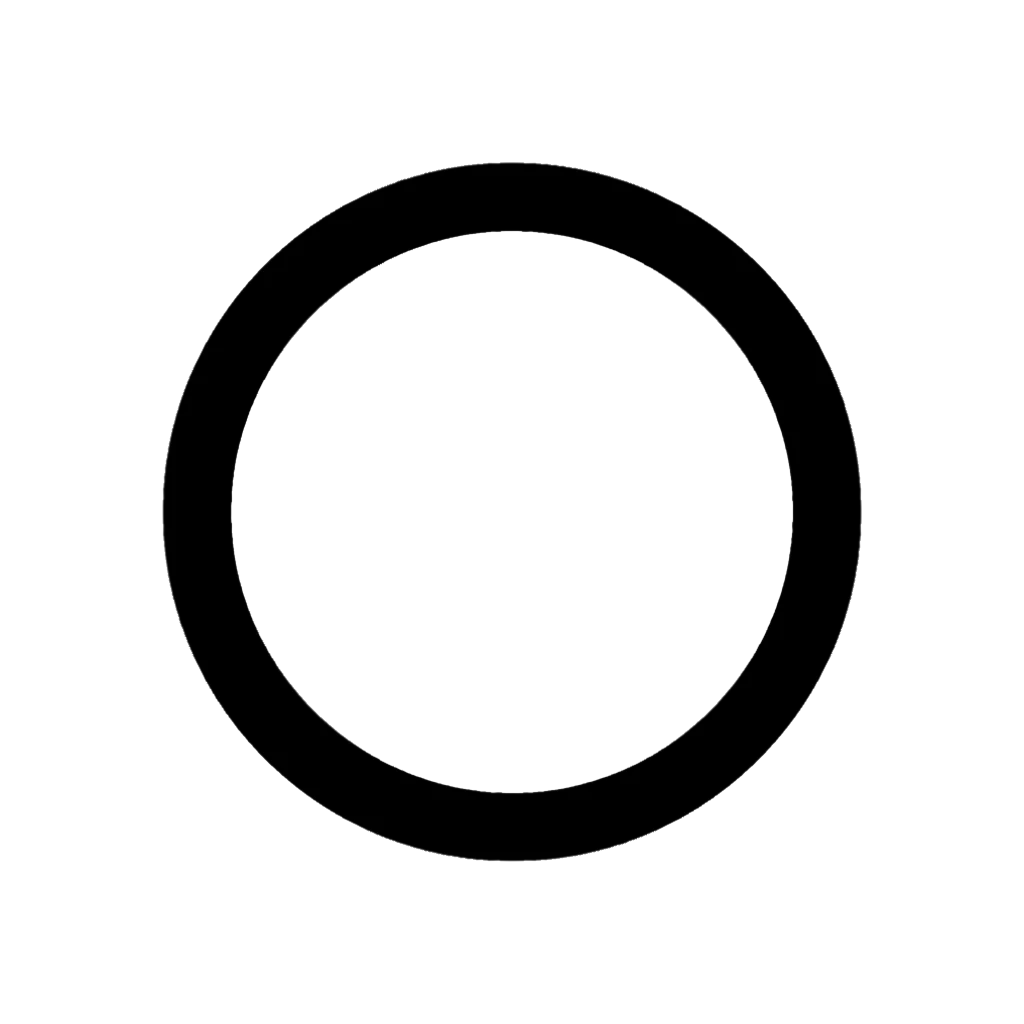FAQ
Cirqle Devices
Why is my Cirqle device not working?
Cirqle devices emit strong signals that can connect with a phone even when they're not touching. However, there may be times when your device doesn't connect on the first try,
For iPhones, we recommend positioning the device to the upper back of the phone for a better signal. For Android phones, we recommend positioning the device to the middle back of the phone.
Try moving your device in and out of range to reinitiate a connection. If you're still having trouble, please contact us at support@cirqlenetwork.com. We're happy to help! :)
I lost my Cirqle device how do I transfer my information to a new device?
Just activate your new Cirqle device, and it will automatically have all your information!
Which phones are compatible with Cirqle devices?
Any phone that is NFC enabled. For iPhones, that's anything newer than the iPhone 6.
Can I have multiple devices connected to one account?
Yes. You can go into Settings -> Manage Devices to see all your devices.